Last Updated on September 28, 2022 by Kuldeep Bisht
The other category of printer which is popular in the market is Inkjet printers. Now, find the best guide for buying Inkjet printers in India. I have already discussed Inkjet Printers here.
Inkjet Printers Buying Guide
Are you searching for the best printer in the market? Then the most used one is an Inkjet printer. The technology of inkjet printing was developed in the 1950s and launched in the 1970s under Canon, HP, Epson, and brother brands. You should check for types of ink used in the printing industry and screen printing while purchasing Inkjet printers.
What is an inkjet printer?
Inkjet printers release tiny droplets of ink to create an image. The dots consume microns that are only 50 to 60 in diameter. It creates images with a combination of different colors with a high resolution of up to 1440 x 720 DPI.
How does an inkjet printer work?
Now, to use the print appropriately, it is essential to know how an inkjet printer works.
- When you give the command of printing, the software application sends the data to the printer driver.
- The driver then evaluates the data to be printed to the printer and also checks the printer is online or not.
- How does a printer receive data: The printer stores data collected from the computer into a buffer. Buffer allows finishing the printing process quickly.
- After this, the clean cycle checks that the print heads are empty or not. If it finds the print head clean, the printer is ready to print.
- Whenever the printer is ready to print the stepper motor activates and passes a sheet of paper from the paper tray to the roller.
- The stepper motor moves the belt across the page, and the print head pulls the dot of ink on the paper.
- Until the page gets printed, this process continues.
- When the printing process is complete, the stepper motor pushes the completed page to the output tray.
Types of an inkjet printer –
1. Drop On Demand Thermal
How thermal printers work?
The thermal printers create heat to expand the ink for creating a bubble. Thus the bubble puts more ink to create an image on paper — some of the manufacturers like Canon and Hewlett Packard using this method.
2. Drop On Demand Piezo
A small electric charge causes the crystal to vibrate, and when it vibrates, it pulls ink to create an image. Epson uses the technology of piezo crystal.
Inkjet printers feature & their description
Print head technology
Inkjet printers use two different techniques. One is thermal that produces heat to push tiny bubbles of ink onto the paper. The second one is piezo, which applies electricity to the nozzles to drop ink on the paper. The piezo method provides better printing speed and hardware durability than the thermal process. Thus the smaller droplets produce a better quality of image printouts.
Different type of ink
It usually relies on dye or pigment inks. The dye-based links cost less than pigment inks and allow for smaller ink droplets for producing a wide range of brilliant colors. But the dye-based inks can print more quickly than pigment one. Thus the pigment-based inks set on the surface of the paper for less fading and vulnerability.
Less usage of ink
The inexpensive inkjet printer uses only two ink cartridges, one is only for black, and the second one consumes cyan, magenta and yellow. The expensive printer uses approx 8 to 10 different color ink to produce subtle color variations.
Inkjet printer Advantages and Disadvantages:
Advantages
- It comes at a low cost.
- This printer allows smooth, excellent, and high-quality printing.
- The printer is capable of printing in various colors.
- It is effortless to use and quite faster than dot max printers.
- There are many printer models available in the market.
Disadvantages
- The print head does not come with durability.
- Ink cartridges are expensive for replacement.
- The inkjet printer is not suggestible for high volume printing.
- Printing speed is less than laser printers.
- One cannot use a highlighter on the paper, to print through an inkjet printer.
Top 10 Best Inkjet Printers in India (2022)
1. Canon Pixma G3000
It is an all-in-one wireless printer compatible with Wi-Fi, USB, and canon Selphy app. It contains two ink tanks of black ink, and the second one is for cyan, magenta, and yellow.
PROS
- The printer is compatible with all the windows like windows 7, 8, XP, Vista, etc.
- It can print 8.8 pages of black and white images per minute and five pages of colored printouts.
- The print resolution is 4800 x 1200.
- It supports all kinds of papers like A4, A5, legal, letter, etc.
CONS
- The wireless printer cannot workout without internet connectivity.
2. HP DeskJet 4729
HP DeskJet 4729 is a voice-activated all-in-one inkjet printer. It can be used for both the purpose that is for office and home inkjet printer.
PROS
- It is compatible with Alexa and Google Assistant for voice activation features.
- The wireless printer costs .50 paisa for black and white printouts and 1.01 paisa for colored.
- This printer can print 1500 pages of black and white documents and 750 coloring pages with two cartridges.
CONS
- It can be used for small offices only.
3. Epson M100 Monochrome
The best printer for those to print frequently and desires high-quality printing. The ink tank consumes 140ml ink and can print 600 pages.
PROS
- It comes with a high-speed printing feature and can print 15 pages per minute.
- Epson offers free installation of this printer.
- The size of the printer is space-saving.
- The printer comes with high yield pigment inks.
CONS
- It can work only with computers, not with smart-phones.
4. HP DeskJet 3835
This compact printer with an impressive look comes with mobile printing capability, and 2.2 inches touch mono display.
PROS
- It can connect with Wi-Fi and USB app.
- The printer is compatible with android phones, HP Eprint, and Apple devices.
- It comes with all in one function, such as print, copy, and scan.
- The speed for printing on paper of this printer is 8.5 pages of black and white documents per minute and six pages of color.
CONS
- It cost a little higher than other inkjet printers for per page printing cost.
5. Epson EcoTank L3101
The high-speed functioning printer can print clear images with print resolution up to 5760 x 1440.
PROS
- It can print 33 pages(black and white) and 15 pages of color images per minute.
- The printer costs only seven paise for black and white and 18 paise for colored documents as per ISO standards.
- It comes with different ink bottles for high definition quality printing.
- The best printer for regular and heavy use at home or small offices.
CONS
- The only problem with this printer is that when the ink gets dry, the page will be stuck into the rollers.
6. HP DeskJet 2138
The reasonably fast printer is more than enough for home use. It can print 680 pages (black and white) and 480 coloring pages with two cartridges with a printing resolution of 4800 x 1200.
PROS
- It supports various kinds of paper sizes like A4, A5, B5, and DL envelope.
- The printer comes with a very affordable price tag.
- It provides network sharing connectivity with the help of the internet.
CONS
- The printer is not so good for high definition printing purposes.
7. HP DeskJet 5085
The printer with a voice activation feature allows doing duplex printing automatically. The wireless printer can connect with WI-Fi, Hp smart app, and USB.
PROS
- The processor speed is 800 MHz and can print ten pages (black and white) and seven-colored pages per minute.
- The printer activates by Google Assistant and Alexa because of the voice activation feature.
- It allows doing auto duplex printing on various paper sizes like A4, A5, B5, etc.
CONS
- The usage of ink is more than other inkjet printers.
8. Canon Pixma G1000
It is the best printer for photo printing, as well as document printings. It can print the photo of 4 x 6 inches size within just one minute.
PROS
- It comes with a reasonable price for photo printing purposes.
- The printable width is 203.2MM with border and without border 216MM.
- One can use it for various purposes also because it supports all the different paper sizes like A4, legal, A5, letter, etc.
CONS
- If your purpose is not only printing photos, then it is more expensive than other inkjet printers.
9. HP DeskJet 2675
The printer comes with one year of manufacturer’s warranty and can work for printing, copying, and scanning purpose.
PROS
- It supports hands-free printing and activates through Google Assistant and Alexa.
- As per ISO standards, it costs only 1.4 paise (black and white) and 4.5 paise colored per page.
- HP provides customer support on the toll-free number and free installation service.
CONS
- The printer is a little slower than other inkjet printers while printing high-quality images.
10. Canon Pixma E410
The all in one printer comes with the cheapest price tag. It can be considered as the best printer for home and small office use.
PROS
- The printer comes with low-cost cartridges.
- The lightweight printer is space-saving.
- The printer also featured with auto power on and quiet mode.
- It comes at an affordable rate.
CONS
- The printer only supports A4 size papers.
Conclusion on Inkjet Printers
We hope now you will be able to choose the best Inkjet printer. You can compare the printers on Amazon before purchasing. You will get the best at affordable prices quickly on Amazon.
If you’re using any of the above-mentioned printers then share your feedback in the comments below.






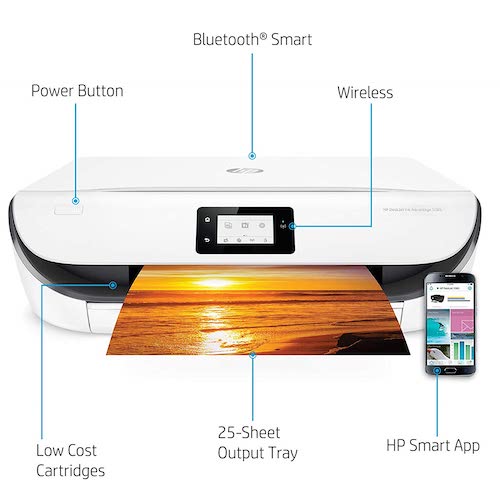




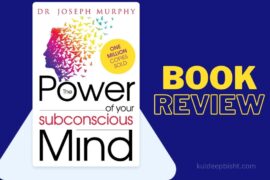

1 Comment
i know it very good review.