Last Updated on September 10, 2020 by Kuldeep Bisht
Looking to go beyond the routine practices of driving traffic to your blog posts? Great thought, and I am here to help you do precisely this.
For all us bloggers, it’s not enough to write some killer content; we’ve got to promote it like our life depends on it. Take my advice – it becomes much easier, and enjoyable, when you take it as an opportunity to beat your competitors. There are so many bloggers out there with resources to create great content (probably better than yours). But by pursuing opportunities of promotion, you can even beat the masters and get great results for your websites.
In this post, I will cover several online platforms and helpful tools that you can use to get more visibility for your blog posts.
Table of Contents
- Method #1 – Convert your Post into Slides and Post on Slideshare
- Method #2 – Ask an Influencer’s Viewpoint/Quote
- Method #3 – Use LinkedIn to Connect With Influencers
- Method #4 – Leverage YouTube and Other Video Libraries
- Method #5 – Upload PDFs of your Blog Post With Teasers That Lead To Your Post URL
- Method #6 – Target At Least Three Content Communities for Your Exceptional Blog Posts
- Method #7 – Create a Flipboard Magazine
I see so many master bloggers do this, with great results. Think of it; it’s easy as eating a pie, and it gives your content great exposure. How it’s done.
Identify 5 blog posts from your blog, that you think can be molded into Powerpoint slides (lists, best practices, myth busters, how-tos, pretty much everything can be converted to slides)
- Use MS Powerpoint to create 10-slide decks, explaining the key points of the post.
- Go to Slideshare.net, create an account, and upload your deck; that’s it.
- You can add your blog post’s link at the bottom of every slide, or you can provide it in the description of your deck.
A question you should ask here – why Slideshare?
Well, that’s because:-
- It has more than 70 million users.
- More than 80% Slideshare views are a result of targeted searches.
- With more than 7 million presentations uploaded already, it’s the biggest searchable database of informational presentations.
Lastly, masters such as KissMetrics are doing it; why shouldn’t you?
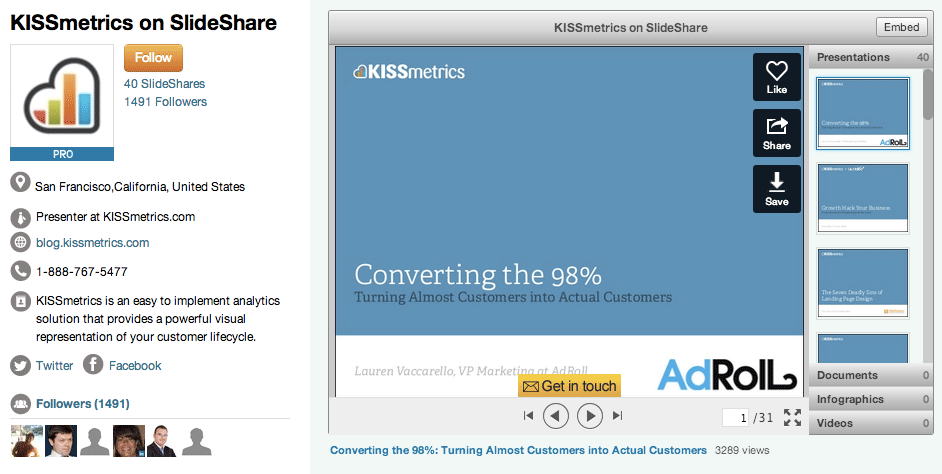
You can generate targeted leads from Slideshare; read this guide to know more. Also, remember to check out some stunning free Powerpoint templates, here.
Method #2 – Ask an Influencer’s Viewpoint/Quote
Influencers are people who have the reputation and followership to ‘influence’ sentiment about hot topics relevant to your niche. Here’s the gist of this method.
1. Prepare a list of influencers relevant to your niche.
Use BuzzStream to identify influencers. Here’s the link to BuzzStream’s free influencer search tool.

Just type in a generic yet relevant phrase, related to your topic of interest. I typed ‘Google Hummingbird’.
Voila; I received more than 1,000 influencers, which I can easily filter using the controls you see on the left.

You can also try NinjaOutreach, as an alternative to Buzzstream. It is a paid tool but you can give it a try with an unlimited free trial offer.
2. Reach out to influencers to seek their ‘quote’ or ‘comment’ on a debated topic.
Just use a basic message template, and send out the communication to these people via email, Twitter, Facebook, or their blog comments/contact me section.
Here’s an e-mail template that you can use to connect with influencers.
Hi [First Name]
I hope things are going well.
I’m [Your Name] from [Your Blog or Brand Name]
I’m about to publish a new [type of content] that covers [topic of the content] and wanted to ask if you’d provide a quote.
The [type of content] should reach many people and your quote would increase its value.
I’d greatly appreciate it if you’d share your thoughts on [topic of the content]. I’ll add your thoughts on my new [type of content] and will share it with you before publishing.
I know you’re very busy, but I have to set a deadline on this. If you can get back to me in 7 days I can include you, plus a photo and bio-link.
Thanks in Advance
[Your Name]
3. Wait for their answers!
Let’s hope you hear from a few of them. You can innovate and use the comments/feedback in many ways. For instance, here’s a method.
- Include quotes from their messages in your blog posts.
- Share your blog’s link with them, telling them you’ve added their opinions in the content.
- This will prompt them to share your blog’s link on their own social profiles, giving massive exposure to your blog post.
Method #3 – Use LinkedIn to Connect With Influencers
This method is based on the same principles I described above. Getting into an influencer and leader’s mailbox is difficult, but powerful. LinkedIn is a terrific platform that makes this easier.
Look to build connections so that you have at least 2nd degree connection with some influencers. Or, check out some influencers’ profiles, see the Groups they have joined, identify some groups, join them, and then you’ll be able to send direct messages to the influencers.
I recommend you find some time to read and learn from this guide, which explains several methods of increasing your LinkedIn connections.
Method #4 – Leverage YouTube and Other Video Libraries
Not done video content yet? Well, the best time to do video content was yesterday, and the second best time is now!
Approach 1: You can convert your post content into a video form. Just break the content into section images, add some graphics to explain your point, and prepare a video from the sequence.
Approach 2: You can create new video content, by preparing a script, gathering graphics, drawing some figures and diagrams on a whiteboard, having quotes and opinions form people, recording reactions, and what not. The advantages –
- You can extract audio out of the video file and have a podcast ready.
- Create a transcript and use it, with some modification, as a blog post.
- Also, you can create a slideshow out of it and share it on SlideShare.
There are so many ways to repurpose your video content for more blog traffic, so I recommend you invest time in approach #2.
Now, my secret of video uploads. Use OneLoad; it’s an amazing service to upload your video content on all your video-website accounts (YouTube, Vimeo, Metacafe, DailyMotion, Blip.tv, Twitter, Facebook, and more).

Bonus Tip: You can use one of these tools to create video content quickly and for free.
[alert-note]Recommends – How to use Live Video to Build Your Personal Brand[/alert-note]
Scribd is the most visited document sharing portal on the World Wide Web, and this is sufficient reason for you to promote your content there. All you need is a professional looking PDF with some post content, along with teaser texts that motivate the reader to head over to your post URL. Also, optimize your descriptions of the PDF files and add keywords to enhance their reach.
You can hire a freelancer to create a unique PDF template for your brand, or use e-book creating software to do that on your own.
Why do so, you ask? Answer yourself; would you prefer a guide-book on basics of uphill bicycling on a PDF that looks like this – …or something as ordinary as this:
…or something as ordinary as this:

Another couple of document sharing websites to target are:-
Method #6 – Target At Least Three Content Communities for Your Exceptional Blog Posts
Did you know – there are content communities out there, where you can create an account and share your blog content, and give it exposure to highly targeted audiences, as well as thought leaders and influencers from your niche?
The tough part – these communities are heavily competitive in terms of which content gets visibility.
The positive side – if your blog content gets some good response, it has the chances of being shared in the social profiles of heavily followed influencers, and can even quickly go viral. Here are four highly reputed blog communities you can target.
You can check out some tips and best practices for popularizing your posts on Blog Engage, here.
Method #7 – Create a Flipboard Magazine
Flipboard is among the lesser used but pretty good platforms for popularizing your blog posts online, particularly if you already have a large collection of posts, and cover many genres. Here’s how it works.
- Download the Flipboard app on your phone and create a free account.
- You can even visit the Flipboard website to sign up.
- Now, install the Flipboard bookmarklet for Google Chrome browser.
- Go your blog post, and add it to your new Flipboard magazine using the widget.
- Do a quick Google search for related posts, and add a few of them to the magazine (make sure they cover related but different content, so that there’s no repetition).
Once your magazine is ready, you can then mention the usernames of people whose content you’ve added in the magazine. This motivates them to engage in promotion of the same. Some might even share it on their social profiles.
[alert-note]Recommends – The No-Nonsense List of Pure Practical Tips to Drive More Referrals to Your Blog[/alert-note]
Final Thoughts
I could go on; but I suppose it’s enough to get you started on blog promotion beyond Facebook and Twitter. We’ve covered platforms that help you showcase your content in different formats, and hence make it appealing to different sets of audiences. This maximizes the results you get.
What is your experience with these platform? Do you have any other free online resources that should be included here? Let me know in comments and share your experiences with me.



2 Comments
good one i like that and I got similar post on https://moz.com/blog/refurbishing-top-content-whiteboard-friday I believe that will add more value on it
Glad, you liked it.
Thanks for reading.