Last Updated on September 10, 2020 by Kuldeep Bisht
Do you love blogging? Are you looking for some creative tools to make your content writing easy and attractive?
Being a blogger or content writer, we generate lots of content for our readers. I always try to put in more efforts in my content so that readers get engaged on my blog. This results in increased readability.
Once you have written a fresh piece of content, you should run it through some blogger tools that can enrich your blog content value.
After you establish yourself as a blogger, you need help with proofreading, editing, spell-checks, making visuals, marketing, etc. And these tools help you to turn your good content into great and attractive content.
Below is a list of 16 free blogging tools that would help you make great content in less time for the best results. Here you go!
Table of Contents
#1 Hemingway
A nifty tool highlights sentences or phrases that are too complex to understand. The highlights help to suggest the elimination of excessive adverbs. It turns passive voice lines into active voice ones.

Hemingway tool shows a document’s readability score. Additionally, it has a tab of its own that shows a total number of words, characters, paragraphs, and sentences altogether.
#2 After the Deadline
A free tool that helps you to identify spelling mistakes and improve your grammar. Just copy your content and paste into the box and click ‘Check Writing’. That all you need to do to use After the Deadline tool.
#3 Grammarly
As the name suggests, Grammarly corrects all your grammatical errors. The tool helps in highlighting words which need changes.
Different errors are underlined with specific colors. If you need a full proof checking of your document, you have to buy its full version.
#4 EditMinion
Similar to other editing tools but EditMinion works best to find grammar errors and save your time. It helps to find the passive voice, weak words, prepositions, and adverb mistakes. It takes only a few seconds to find the basic mistakes in your content.

#5 Unplag
Unplag is a need for all content writers. Unplag thoroughly checks your document for plagiarism. It runs your document across various internet sources and compares them against two or more documents. By this, you avoid copying someone’s text.

This tool has the capability to highlight the text that matches some other document, as well as highlights the part from where it got copied or was similar. You can even check up to 5 documents simultaneously.
[alert-announce]See Also – How to Deal with Duplicate Content? All Options Explored[/alert-announce]
#6 Easelly
Easel.ly tool offers several previously made templates which you can edit. Infographics can be added, removed, or even edited the way you need it.
In fact, Easel.ly applies a grid, so that each text, symbol, or object can be placed in a symmetrical manner.
#7 Snappa
To store any graphics, you can use Snappa. Snappa gives you the freedom of going back to the designs and edit them from where you left it or re-start from the custom ones.

It has its own app which helps in scheduling image posts. You can also add your own images, edit them, and have them posted. You can even resize your images with just a few clicks.
#8 Camtasia
Does your blog consist of tutorials? If yes, then you should use the Camtasia tool. The tool includes features like editing separate tracks for audio and video. Besides this, you can add special effects to your creation.

This tool helps you create a video of high quality. You can record your own video, and then edit them according to the video parts you felt were the best.
#9 WordCounter
Not to mention, but wordcounter tool helps you in many ways. It helps you not only count the number of words but also tells you word frequency in the content.

#10 Buffer
Buffer tool helps you to schedule your content and post it on the social media accounts like Google+, Facebook, Twitter, Pinterest, etc. You can upload images and videos.

Buffer edits images and videos for different social media accounts. Buffer simplifies the work for you by sharing a post on social media and doing a regular post on time.
#11 Wunderlist
Are you in search of a tool that can turn your emails into to-do lists? Or are you looking for a tool that could make it easier for you to share your lists with your colleagues? If you are, then Wunderlist is the solution.

Wunderlist helps you to set reminders and due dates to assure that your to-do list gets completed in time. You can even make notes to secure your ideas. Besides, you can print your lists and ideas with a click of a button. This tool can be accessed by you from anywhere.
#12 CoSchedule
CoSchedule tool helps in planning out your marketing calendar. This calendar helps in editing, planning, promoting, and executing your work on the social media.

In fact, your entire marketing process can be managed in one place. CoSchedule also helps you to see your entire blog schedule where you can plan, create, and publish your content.
#13 Feedly
Are you a blogger that blogs about the latest trends? Then you have to check out Feedly. Feedly is a tool that helps you stay connected to the latest news related to your interests. You can create your own feed by following different blogs, websites, or YouTube channels.

With the help of this tool, you can set keyword alerts for your article and blog. In fact, you can set up name mentions to know who is talking about you. Feedly helps you to collaborate with your team by adding the accounts of Evernote, OneNote 365, Trello, etc. for easier management.
#14 Cliche Finder
I personally don’t use Cliche Finder tool much but it is very effective for the blogging newbie. It finds clichés (the overused phrases and lack of original thought) in your content.

#15 Flesch-Kincaid Readability Score
Once you write your content and check it out for errors, you would need a tool that could tell you about the readability score. The Flesch-Kincaid Readability Score runs your document in just a few seconds and comes up with the overall result of your document.

The score tells you about the time taken to read the document, determines the difficulty level, counts the number of sentences (including words, syllables, and adverbs), and provides you with the cliché count. It also informs you about the impact it would leave on the readers.
#16 Vecteezy Editor
The free Vecteezy Editor is a bare bones editing program modeled after popular illustrating software. Vecteezy Editor launched in January 2017 and allows users to edit vectors directly in the browser and download in multiple different formats.
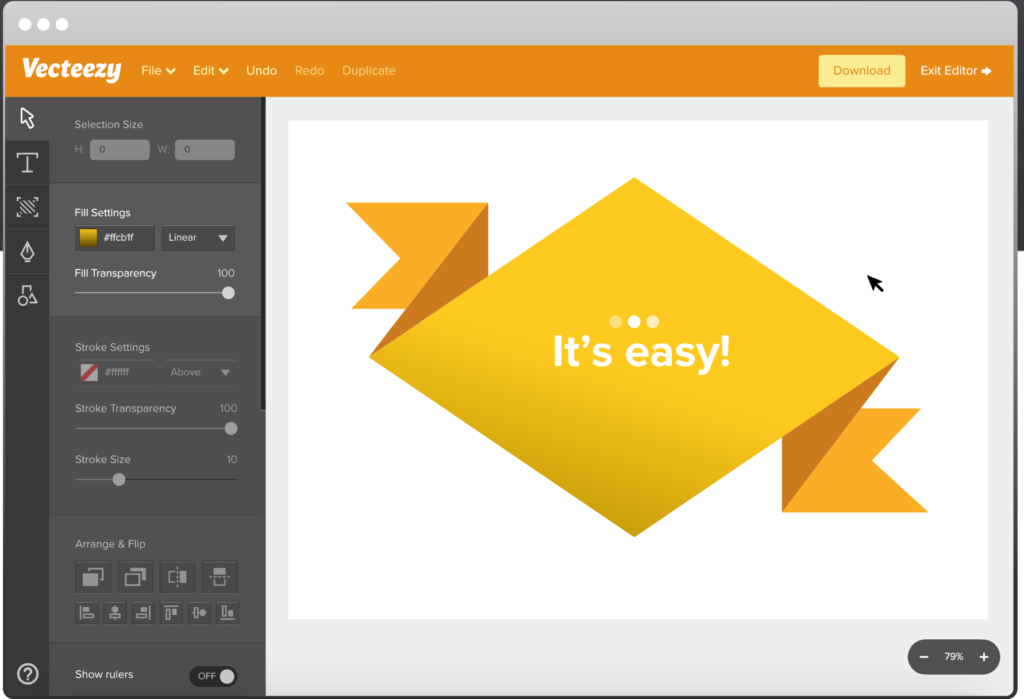
The editor is part of the Vecteezy website, so you can easily search for a design (e.g. “people dancing”), choose one, then modify it. You can then download the file in jpeg, png, or svg format. This allows you to create a design directly on the site without having to open additional programs—making the process more efficient.
# Bonus Tool
PageSpeed Insights: After your content is complete you would want a tool that could tell you how your blog would perform on the web, right? Then you should check out Google Developer’s PageSpeed Insights.
PageSpeed Insights analyzes your website and gives out suggestions. The suggestions summary includes what you should fix, what you could consider fixing, and how they appear on the mobile and desktop. This is perfect if you do SEO for your blog.
Several tools help a content writer to produce good content and enhance the post. Gradually, the usage of these free blogging tools will increase the productivity and result in better content. Especially, the ones that attract the audience.
So, get going! You have loads of content which should run through the above tools. If you have any other tool that you want me to list here. Please share those in comments.



2 Comments
Hi Kuldeep,
Indeed a very helpful article.
You have mentioned that these tools are for beginners but I find them helpful for every blogger.
This is the first time I have got a chance to visit your blog, and I must say you’re doing great.
Best of luck.
-Tauseef
Hi Tauseef,
Thanks for stopping.
Of course these tools work great for every blogger. Surely, will share more helping tips. Stay tuned.
Cheers,
Kuldeep