Last Updated on March 23, 2023 by Kuldeep Bisht
Laser printers are the second most popular printer type that people buy often. They are best at the speed of printing without any noise. Below, I have written a laser printer buying guide and listed the best laser printers in India to buy in 2022.
Let’s start…
Laser Printer Buying Guide
IBM introduced the very first laser printer in 1976 for using it with its mainframe computers. Hewlett Packard began a revolution in laser printing technology in 1984 by launching its first LaserJet. Since then, the quality of laser printing has been increasing, and prices are decreasing continuously.
What is a laser printer?
A laser printer is a personal computer printer and uses non-impact photocopier technology. It is an electrostatic process that produces very high-quality text and graphics.
Types of a laser printer
1. The personal laser printer
This laser printer is minor in size and can set up in a short space. It allows only one pc to connect and can print only black and white images. It usually comes with a low price, but if you require printing color images, then you have to spend a little more amount.
2. Office use printers
The office printers allow us to connect multiple personal computers and laptops with it, and also, it comes in a big size. The speed of printing of this laser printer is 8 to 12 papers per minute. The paper tray can hold up to 300 sheets at one time.
How does a laser printer work?
- The very first step is to send the data to be printed. To the printer through its driver.
- When the printer receives the data, an electronic circuit manages to figure out the data for printing. It makes sure that data looks correct on the page by activating the corona wire.
- When the corona wire gets an electric charge, it charges up the photoreceptor drum, and the laser draws an image to be printed onto the drum.
- After this, the ink roller touches the photoreceptors with powdered ink (toner).
- The printer feeds a sheet of paper from the paper tray toward the drum by an electric charge from the other corona wire.
- The paper moves near the drum, and the toner spreads the powdered ink onto the paper.
- The sheet of the paper passes through two hot rollers, and the image is transformed on the paper.
- After this process, the printer pulls the sheet of paper onto the output tray.
Features of a laser printer
- Resolution of printing
It can produce smaller and smaller dots in a corresponding increase in terms of DPI, and the resolution is ragging from 300 to 1200 dots per inch. The 300 dpi resolutions can produce 16 shades of gray, and the 1200 dpi can 128.
- Speed of printing
The rate of printing paper per minute depends on the laser’s ability to form an image on the drum. Like computers, the laser printer also has internal storage and RAM. The printer, which is not more expensive, and can print 12 to 16 papers per minute, and the faster printer can print 60 pages per minute.
- Colour printing
The color laser printer can print only in 1200 DPI to produce the exact and precise image. It has four different drums of different colors (black, cyan, magenta, and yellow). The sheet of the paper passes separately through all four drums, and the toner and the drums produce the exact colored image onto the paper.
Merits of using a laser printer
- The laser printer for home use comes with a very affordable price tag. The prices can increase in terms of quality.
- The toner has a long life and also can refill with a short amount. So it costs less than an inkjet printer per page print.
- The printer is known for its speed. The average printing speed is 40 pages per minute.
Demerits of using a laser printer
- The moving parts can break down if it is not used as per the instructions.
- The color toners are expensive.
- The powdered ink is harmful to humans and advised not to refill without wearing a mask.
How to choose the best laser printer?
The very first thing to keep in mind is the purpose of using the printer. After this, do research on the internet for top-rated laser printers. Compare them according to your goal and budget. By following these easy steps, one can choose the best laser printer to buy.
If you’re looking for other printers for your home and office use. Then you can consider reading printer buying for India.
Top 10 Best Laser Printers in India (2023)
1. HP LaserJet M1005
The multifunctional laser printer can output only black and white images. It can be used for high quality, fast, and bulk printing in offices.
PROS
- The printing speed is 14 pages per minute.
- It can support all sizes of printing sheets like A4, A5, legal, letter, envelope.
- It can produce 600 x 600 DPI resolutions on the printed image.
CONS
- The paper tray can carry 100 sheets at one time.
2. HP LaserJet Pro M126nw
The black and white laser printer comes with wireless, USB, and HP print app connectivity.
PROS
- It costs only 2 paisa per page print.
- The printer is compatible with Windows 7, 8, Vista, XP, and Mac.
- The print resolution is up to 1200 DPI.
CONS
- It does not support legal and letter size sheets.
3. HP LaserJet Pro M1136
The printer with the double-digit numeric display can use for multiple purposes like photocopy, scan, and print.
PROS
- It can print 18 pages per minute.
- The duty cycle is up to 8000 pages per month
- The printer can print up to 1500 pages in one time filled cartridges.
CONS
- The duplex printing functional is manual.
4. Brother HL-L2321D
The affordable printer for home use comes with a single function that is print only.
PROS
- The printer is best for high volume printing.
- It can support all kinds of sheet sizes.
- The print resolution is 2400 x 600 DPI.
CONS
- The printer will cost little more than another laser printer for per page print.
5. HP 1020 Plus
The single functional printer comes with one year of manufacturer’s warranty and can print only black and white images.
PROS
- It can print 14 pages per minute.
- The printing cost per page is only 1.4 paisa for black and white images.
- The printer can print up to 2000 sheets with one full toner.
- The cycle of the printer is 5000 pages per month.
CONS
- It is compatible with Windows XP and Windows 2000.
6. HP LaserJet P1108
The single-function monochrome laser printer is for home use only. It can print only black and white images with a resolution of 600 x 600 x 2 DPI.
PROS
- The printer comes with power-saving features.
- The printing speed in one minute is 18 pages for black and white images.
- It can print up to 1500 pages with one full filled toner.
CONS
- The only problem with this laser printer is that it costs a little high for per page print than other printers.
7. Canon imageCLASS LBP2900B
The most commonly used printer for personal and little office use comes with a very affordable price and classy looks. This printer can work only for black and white printing purposes.
PROS
- The printer is compatible with all the latest windows like windows 10, 8, 7, etc.
- Canon offers free installation and a one year warranty from the date of purchase.
- The best printer for home use can print 2000 pages with one full toner.
CONS
- The printer costs 2.80 paisa per page print.
8. Brother DCP-L2520D
The multifunctional laser printer allows doing auto duplex printing for only black and white images. The printer is one of the best printers for office use that allows connecting multiple computers at the same time.
PROS
- The printing speed is high than other laser printers that are 30 pages per minute.
- It comes with a low cost per page for high volume printing.
- The duty cycle is up to 10000 pages per month.
CONS
- The only problem with this printer is that it can print only black and white images.
9. Brother DCP-B7500D
The printer is capable of printing 15000 pages per month and 2600 pages with one full toner.
PROS
- The print resolution is 1200 x 6000 DPI.
- It allows doing auto duplex printing.
- The sheet tray can hold 300 pages at one time.
CONS
- It can work only with original brother toner/ink.
10. Brother DCP-B7535DW
The wireless multiple functional laser printers come with 128 MB ram and higher printing speed features.
PROS
- It can print up to 34 pages every minute.
- The printer comes with an auto-duplex printing feature.
- The printer allows connecting multiple computers at the same time.
CONS
- The printer consumes power little more than other similar laser printers. It consumes 240 volts of electricity.
Hope now you will be able to choose the best laser printer at an affordable price and according to your needs and purpose.
If you have any doubts or questions in mind about laser printers then you can ask them in the comments below.


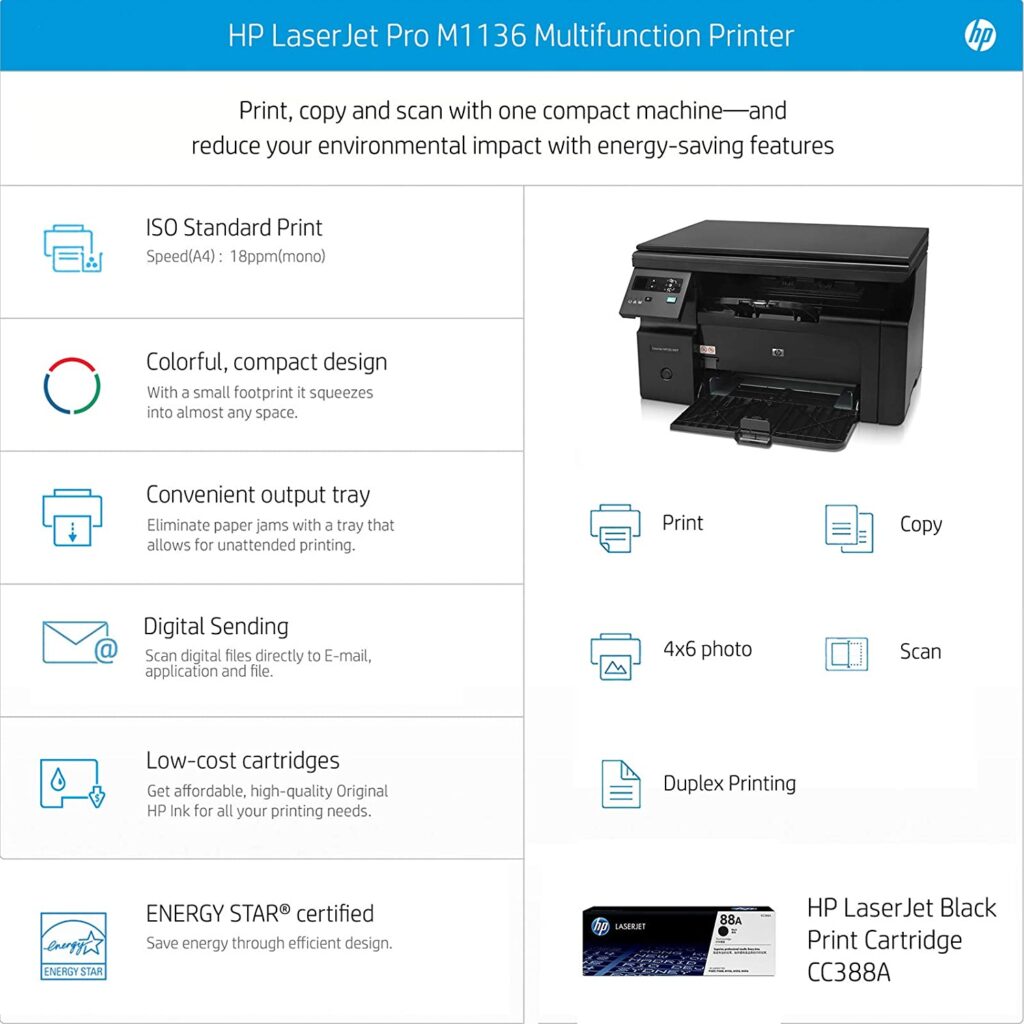








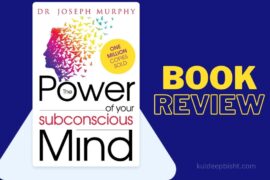

3 Comments
Nice blog post and detail description of printer buying guides
an excellent one
Thank you for stopping by!!!