Last Updated on September 10, 2020 by Kuldeep Bisht
Life of a blogger is tough. First, you do research to find the hottest trends in your relevant markets. Then you research more to gain insight on these. Thirdly, you create the best possible content with ample and detailed coverage. At the end of the marathon exercise, you have the satisfaction of having added another stunning post to your blog.
But amidst all this, you’ve lost sight of how many web users are actually subscribing to your blog. A subscriber is someone who’d visit your blog again, and again, and some more. The ROI of spending your time and effort towards ramping up your blog’s subscriber base is huge.
I am going to cover means and methods that help you achieve this.
Table of Contents
- 1. To Make Someone Subscribe, You’ve Got to Bribe
- 2. Automate Your Subscribe Pop-Up for More Opt-ins
- 3. Add a Contextual Opt In Option at the End of the Post
- 4. Create A Dedicated Landing Page for Subscriptions
- 5. Don’t Ignore your Blog’s About Us and PR pages
- 6. Social Proof: Relevant for Blogs With Decent Number of Social Media Followers
- 7. Add Link to Your Blog’s Subscription Landing Page in Your Guest Posts
1. To Make Someone Subscribe, You’ve Got to Bribe
Jon Morrow coined the term ‘subscribe bribes’, and pretty much nailed it. Attention spans are shorter than ever, audiences are smarter than ever, and readers know how to skim through to the content they want (and just hop on to the next website). This leaves you just a few seconds to get your blog post visitor’s email address or any other contact detail.
To do so, the most widely used and reliable method is to add some valuable freebies and give them away in exchange of the page visitor’s email ID. These freebies could be in the form of in-depth e-books, video series, full-blown courses, free webinars, and access to privileged sections of your website.
Web marketing educator Neil Patel gives away a full 30-day course as a freebie and makes it appear more valuable by attaching a dollar value to it.

2. Automate Your Subscribe Pop-Up for More Opt-ins
Conventional subscription pop-ups don’t work anymore. You need to break the pattern and bring in some automation into the mix. I’ll explain a free method of doing so. That’s SumoMe’s ScrollBox tool.
- Go to Sumo.com and browse to the Scroll Box app page. Click on Try It Free.
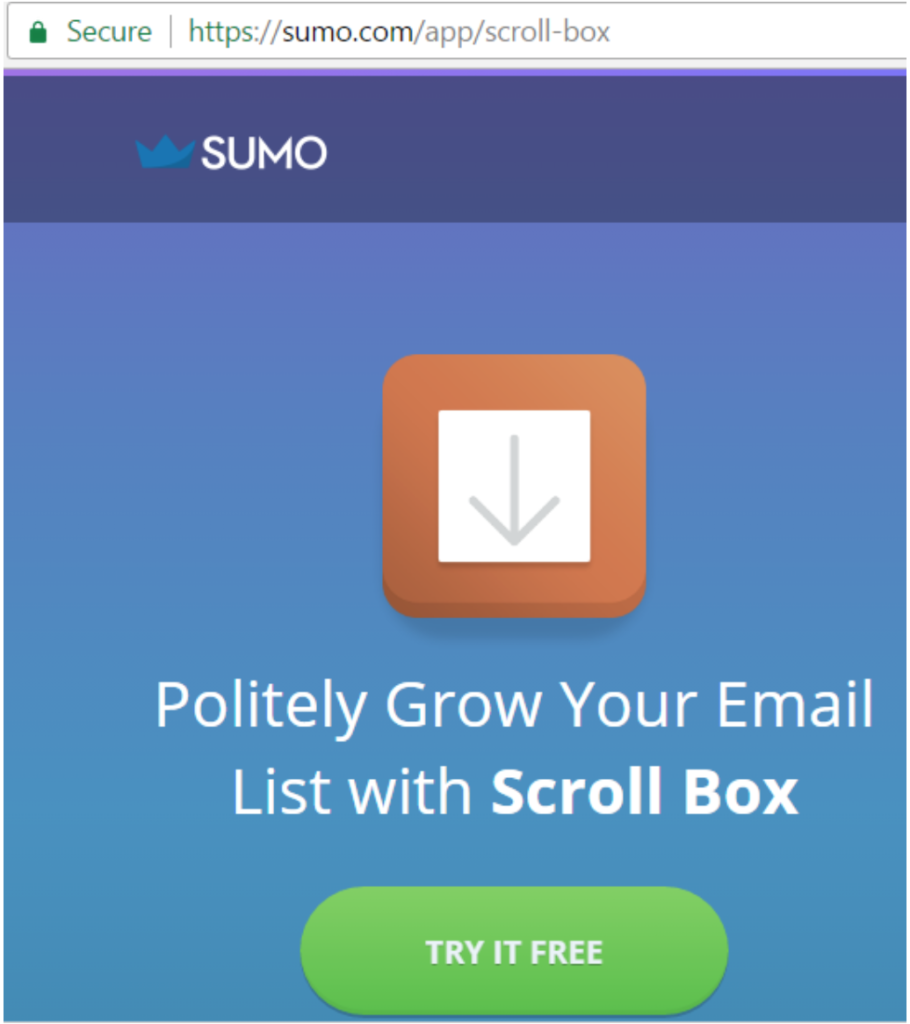
- Specify your site name, email ID, and password, and you’re set.
- Specify a Trigger % (that’s the proportion of page after reading which the visitor will be shown the pop-up).
- You can even control the flow in movement of the pop-up bar (top right, bottom left, etc.).
- You can use the customization options to make the pop-up style blend with that of the blog post.
The free SumoMe Scrollbox service comes with branding, but I’d say you can make do with it.
3. Add a Contextual Opt In Option at the End of the Post
The logic is; if someone has spent the time reading your entire post, he/she would be interested in related information as well. Did you talk about some tools in your post? Why not create a quick guide to using it (with screenshots) and offer it at the end of your post in exchange of the reader’s mail ID? Better still, offer some checklists, planners, pre-formatted templates, marketing message drafts, etc. that can help the reader save some time. These contextualized freebies increase the probability of a visitor sharing his/her email ID manifolds.
See how HubSpot used this (in a post geared towards sales representatives, this freebie sat awaiting at the end):

4. Create A Dedicated Landing Page for Subscriptions
I’m sure you’re experimenting with all sorts of social media marketing strategies to get more traffic for your blog posts. Ideally, you’d want a good percentage of them to subscribe, so that you can enjoy the benefits of your marketing actions for all your future blog posts. This becomes difficult if you do not have a dedicated landing page with a subscription option.
So, create a marvelous landing page, write some killer content, prepare a package of valuable freebies (like I explained in method #1), and add a clear Subscribe button.
Here is a great post to help you create great landing pages. Also, check out some stunning landing page design examples, and get the inspiration you need for your blog’s landing page.
Of course, you’ll need to smartly add a link of this landing page in your blog posts, social media posts, and email campaigns.
5. Don’t Ignore your Blog’s About Us and PR pages
The biggest mistake I see bloggers commit, in terms of getting more leads, is to only focus attention on the content pages. I am sure your blog has other non-content pages such as Press Coverage, About Me, Contact Me, etc.
Make sure you add your email subscription bar, freebie based pop up, or whatever method of email acquisition you’re using, on these pages.
6. Social Proof: Relevant for Blogs With Decent Number of Social Media Followers
If you have been doing well on your social media marketing, it’s time to use the concept of ‘social proof’ to get more subscribers for your blog.
What is social proof? Well, it’s the idea that by showcasing how many people have already liked, shared, or subscribed to your content, it’s the right thing to do, and hence, others would also follow the practice and do the same.
Here’s an example of some websites/brands that are successfully using social proof:-
Social Media Examiner: Here, the social proof statistic has been used to make the subscription pop up more enticing.

Moz: Here, a Facebook social plugin has been used to showcase the network’s popularity on Facebook, along with a title of social media profile icons of people within the surfer’s friend list who’ve linked Moz!

I recommend checking out this KissMetrics post to help you understand social proof better.
7. Add Link to Your Blog’s Subscription Landing Page in Your Guest Posts
Well, I can’t exactly say this is generating leads FROM your blog, but I guess it’s relevant enough. Now I am sure you’re doing some guest blogging to gain reputation and strengthen your network.
In method #4, I advised you to create a specific landing page for your blog, where you seek subscriptions. Now’s the time to add a link to this subscription page in your author bylines, whenever you engage in guest blogging.
Final Words
You’d notice how getting subscription is as much a game of technique as it is a matter of putting great content. So, I recommend you read more, stay updated with methods that are working for others, and try them out on your blog to keep the subscriber counts high.
Eager to hear about your experiences, feedback, and comments.


