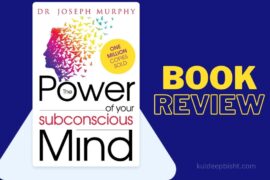Last Updated on September 30, 2022 by Kuldeep Bisht
Are you a regular MAC user? Do you want to save more data in one place without any hindrance? Then I think the best external hard disk for Mac is also helpful to improve the PC’s performance. Even one can store their data as a backup in a hard drive to save it for future use. Portability is secure, and the system’s performance will improve.
There are a lot of brands of external hard disks available in the stores. But only a few brands are appreciable.
Are you interested in searching and reading more about the best external hard drive for Mac? Then go ahead and read all the details about hard drives and their performance capacity.
Table of Contents
Can You Use External HDD for Mac or Not?
You can connect any hard drive through connectors like USB or Firewire. One can reformat the hard drive at any time. Hence there is no need to worry about out-of-box formatting. But if you want to do format in his mac os or FAT32, then you need Mac OS X Disk Utility.
Which is a better SSD or HDD?
The mechanism of both types of external hard disks is beneficial at their place. In simple words, HDD is helpful to store a massive amount of data because of its capacity. On the other hand, SSD is known for its working speed. Apart from this, HDD comes at an affordable price.
How to Format HDD for Mac?
The process of formatting HDD for Mac is quite simple. Just connect the HDD with Mac and choose “view” in the disk utility window. Click on the “show all” option and then select storage drive or volume to format. After that, click on the “erase” tab and select the format scheme. The final step is to click on “erase,” and formatting starts.
Buying Guide for External Hard Disk for Mac
To choose the best external hard disk for Mac, one needs to focus on the below-given features and qualities.
1. Storage space:
The primary thing that needs to be noticed is the storage capacity of the hard drive. If an HDD has faster-transferring speed and top encryption mechanism, but the storage space is not enough, then it is useless.
2. Performance:
The second point to pay attention to is the performance of the external HDD. Always pick the HDD, which provides the faster-transferring speed and improves your PC’s performance.
3. Safety:
Most of the people use an external hard disk to provide more security to their essential data. So always focus on the security encryption features of the HDD before picking one.
4. Compatible:
The primary thing to be noticed is compatibility. It is because some of the external HDD is often formatted to work with a specific operating system. For example, if a Hard drive is formatted for Windows 10, then it may have a problem working with Chromebook or Macbook.
Also Read: Buying Guide for Water Purifier in India.
Advantages of using the external hard drive for Mac
The most significant benefit is that by using an external hard drive, one can increase the storage capacity and store the soft copies of all their essential work activities.
The backup factor is also one of the noticeable benefits of the external HDD. Many people use it to back up their essential data. It is because sometimes the internal HDD may crash. Therefore having a backup is helpful in this situation.
The external hard disks are also beneficial to provide better security to one’s private data. The security mechanism is one of the recognizable features of the external HDD.
6 best external hard disk for Mac
1 – WD My Passport 1TB Portable External Hard Drive

The WD My Passport external hard disk is available in an array of vibrant and fun colors and one of the trusted devices to store your treasured content up to 1 TB.
Pros:
- Set a particular time and take advantage of the auto-backup feature.
- The In-built 256 bit AES encryption will keep your data secure.
- Durability, shock tolerance, and sleek design are other noticeable features.
Cons:
- Tough to recover a password if you forget.
2 – Transcend TS1TSJ25M3S Storejet 1TB External Hard Disk

The advanced transcends store jet external HDD is featured with a military-grade shock resistance feature. The slim and sleek design is ideal for safe removal and convenient to use and carry.
Pros:
- It is featured with the one-tap auto-backup button.
- It comes with data management software.
- Transfers files with up to 5gbps speed.
Cons:
- Only two colors are available.
3 – WD 2TB External HDD – Automatic Backup, 256Bit AES Hardware Encryption & Software Protection

The western digital drive management and auto-backup feature make WD 2TB My Passport HDD is far better than other best external hard disk for Mac. The sleek and slim design will fit perfectly in your hand.
Pros:
- The buyer will get a 3 years warranty.
- It is featured with 256-bit AES hardware encryption.
- It weighs only 118gms.
Cons:
- A bit more expensive than other similar products.
4 – Lenovo F309 1TB External HDD USB 3.0
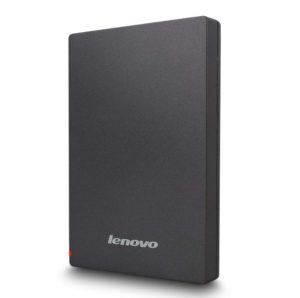
The compact and slim design of the Lenovo F309 HDD is the most excellent option for Mac users. The reliable HDD will allow you to experience the fastest data transferring speed. ‘
Pros:
- It can transfer files with up to 5000mbps speed.
- Comes with an anti-static feature to keep the data secure.
- It easily fits the pocket.
Cons:
- One can use 931 GB storage out of 1000 GB.
5 – WD Elements 1.5 TB Portable External Hard Drive

With the help of 1.5 TB storage spaces of WD elements, HDD one can transfer files from their computer to improve PC performance. The USB 3.0/2.0 compatibility feature ensures the highest data transferring speed.
Pros:
- It connects quickly with the source device.
- It comes already formatted for windows.
- The best advantage is its reasonable price.
Cons:
- It weighs a bit higher than similar products.
6 – Seagate Expansion 1.5TB External HDD

The drag and drop backup feature makes Seagate expansion more convenient to use than other best external hard disk for Mac users. The 2-year warranty is an add-on for its buyers.
Pros:
- No software required for automatic recognition.
- It comes with an affordable price tag.
- One can reformat it easily for use with a Mac device.
Cons:
- Data transfer speed is a bit lower than others.
Also Read: Best Printer for Small Office Use
FAQ section
G-technology has introduced a G-drive USB 3.0 external hard drive, which is specially made for Mac users. It is one of the fastest external hard disks of the market with a huge capacity of 4 TB.
If we talk about the read-write speed, then agreed the WD is not better than Seagate. On the other hand, when we discuss other significant features like security, stability, and durability, no other brand can reach WD’s level. So we can say the Western digital HDD is far better than Seagate.
When an individual faces any error while ejecting an external HDD in their Mac, it means the drive is busy with some other program. To resolve the issue, one can shut down their operating system, so all the programs stop working. Restart your PC and try to eject the external hard drive once again.
The read and write speed is varying from different brands. But an idea of the performance speed of SSD is faster than HDD. SSD can read 550 MB data per second, and the writing efficiency is 520 MBPS. On the other hand, HDD is capable of reading and writing with 125 Mbps speed.
Conclusion:
By using an external hard drive, one can boost their computers and move the data. There are a lot of advantages of using an external HDD, as discussed above. It is very tough to choose the best one from thousands of options. But we have made this job easier by picking the best external hard disk for Mac. One can also pay attention to the above discussed major features to choose the best one. We hope this informative guide will be helpful for you to select your desired external hard drive.
One can know more about the same by doing in-depth research. There are a lot of hard disks available that are compatible with different systems. Hence, choose the best for working efficiently.